How to Check Email Domain Reputation Without Postmaster Tools
Table of Contents
How to Check Email Domain Reputation Without Postmaster: A Comprehensive Guide #
You craft a great email. The subject line is tight, the copy is on point, and you hit send… then nothing. Opens crawl. Replies flatline. And you start wondering if your messages are secretly living in the spam folder. It’s a gut punch. The truth is, email domain reputation—your domain’s “credit score” with inbox providers—can make or break your deliverability.

Google Postmaster Tools is the usual starting point. It’s helpful, it’s free, and it tells you a lot about how Gmail perceives your sending. But there’s a catch: you often need significant Gmail volume to see meaningful data. And if you’re working with client domains, testing new domains, or simply want an ISP-agnostic view, Postmaster alone won’t cut it. So let’s fix that.
This guide walks you through practical ways to check email domain reputation without Postmaster—using proven email deliverability tools, blacklist checks, DMARC reports, and the analytics already sitting in your ESP. By the end, you’ll have a clear, repeatable process to diagnose issues, monitor your sender health, and keep your emails in the inbox, not the void.
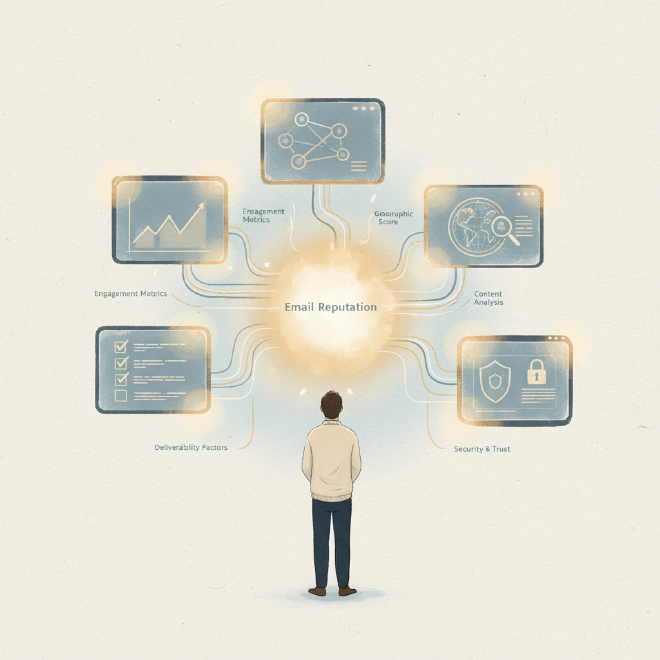
What is Email Domain Reputation and Why Does it Matter So Much? #
Think of domain reputation as your email identity’s trust score. Inbox providers (Gmail, Outlook, Yahoo, corporate filters) watch how your domain behaves over time: how many people engage, complain, bounce, and unsubscribe; whether you follow authentication best practices; and whether your sending patterns look healthy or… suspicious.
Here’s the simple analogy: it’s like a credit score. The higher the score, the more trust you earn—and the more likely your emails land in the inbox. The lower it is, the more filters push your messages into spam or block them outright.

A few key factors influence domain reputation:
- Engagement signals: opens, clicks, replies, and “move to inbox” actions
- Negative signals: spam complaints, high bounce rates, unsubscribes, spam traps
- Authentication: properly configured SPF, DKIM, and DMARC
- Consistency: stable volume trends, predictable send frequency, no sudden spikes
- Hygiene: clean lists, valid addresses, minimal role accounts or typo domains
- Age and history: older, well-behaved domains earn trust faster; new domains need warming
And the stakes are high. Reports from deliverability tools like GlockApps have found that roughly one-third of marketing emails can wind up in spam rather than the inbox. That’s a lot of wasted effort and lost revenue if you’re not actively monitoring and improving your sender reputation. Poor reputation doesn’t just ding a campaign—it erodes brand trust and messes with your entire email program.
If you need a refresher on the fundamentals, check out:
- The Ultimate Guide to Email Deliverability
- How to Configure SPF, DKIM, and DMARC for Better Email Authentication
Why Google Postmaster Tools Isn’t Always the Answer (The “Without Postmaster” Problem) #
Google Postmaster Tools (GPT) is genuinely valuable. When you have steady Gmail volume, GPT can show:
- Spam rate and complaint trends
- IP and domain reputation as Google sees it
- Authentication performance (SPF/DKIM)
- Encryption and delivery errors
- Feedback loops for certain senders
But here’s the snag: GPT often needs substantial Gmail traffic to populate dashboards. If your domain sends low volume, or you’re just starting out, you’ll bump into “not enough data” messages. And when you’re managing client domains, you might not have access to their GPT at all. There’s also the scope issue—GPT reflects Gmail’s perspective. It won’t tell you how Outlook or enterprise filters see you.
Other common scenarios where alternatives matter:
- New domains that haven’t built sending history yet
- Testing environments or staggered rollouts where Gmail volume is light
- Deliverability audits across multiple client domains
- Real-time blacklist checks across dozens of providers
- A broader, ISP-agnostic snapshot of sender health
Bottom line: GPT is great if you have the volume and access. If you don’t, you need reliable methods to check email domain reputation without Postmaster—and you need them to cover more than just Google.
Top Tools & Methods to Check Email Domain Reputation (Beyond Google) #
1. Cisco Talos Intelligence (SenderBase) #
What it is: Cisco Talos is a major threat intelligence platform used by security teams and email providers worldwide. Their reputation center offers insight into IP and domain sender health across a vast network.
What it checks: IP/domain reputation categories (Good, Neutral, Poor), volume patterns, and potential spam signals. It’s like a quick pulse check on how the broader ecosystem might perceive your sending.
How to use:
- Go to the Talos Intelligence Reputation Center.
- Enter your sending IP or domain.
- Review your reputation category and any associated notes.
What you’ll see: A simple reputation label plus context on traffic levels and patterns. It’s not surgical detail, but it’s incredibly useful to spot high-level issues.
Actionable insight: If Talos shows Neutral or Poor, treat it as a flag to investigate further—check authentication, complaint rates, and blacklist status. A “Neutral” can be normal for lower-volume senders, but repeated dips to “Poor” should trigger a deeper audit.
2. MXToolbox Blacklist Check #
What it is: MXToolbox is a trusted suite of network diagnostics, and their blacklist check is one of the fastest ways to see if your IP/domain is blocklisted anywhere that matters.
What it checks: Dozens of common blocklists—Spamhaus, SORBS, URIBL, and more—across IP and domain entries. It’s your first stop for domain blacklist checks.
How to use:
- Visit the MXToolbox Blacklist Check.
- Enter your IP or domain.
- Scan the results for “Listed” items and follow the provided delisting links.
What you’ll see: Pass/Fail statuses for each blacklist, with helpful links to policies and removal procedures.
Actionable insight: If you’re listed, pause high-volume sends immediately. Clean your list, verify authentication, remove risky segments, and follow the blacklist’s specific delisting steps. Blacklists are a big reputation drag—fixing this can quickly improve deliverability.
3. Validity Sender Score #
What it is: Sender Score (by Validity) is a widely recognized measure of sender reputation on a scale from 0–100, built on data from billions of mailboxes.
What it checks: Signals like bounces, complaints, spam traps, and external blocklists, distilled into one benchmark score. It’s a clear, industry-standard pulse on your sending health.
How to use:
- Head to Validity Sender Score.
- Enter your IP/domain, create a free account if needed.
- Review your score and historical trends.
What you’ll see: A numerical score, often with trend lines and peer comparisons. Scores above ~80 are generally healthy; dips into the 60s or lower warrant action.
Actionable insight: Use Sender Score for high-level benchmarking—especially when reporting to stakeholders. If your score slides, tie the timeline to changes in list sources, content, frequency, or acquisition channels to find root causes.
4. BarracudaCentral Reputation Lookup #
What it is: Barracuda Networks powers popular email filtering solutions for businesses. Their reputation lookup shows how their systems see your IP/domain.
What it checks: Whether your IP or domain appears on Barracuda’s internal blocklists (which can heavily affect delivery to Barracuda-protected recipients).
How to use:
- Visit BarracudaCentral Lookups.
- Enter your IP/domain.
- Review your status and request delisting if necessary.
What you’ll see: A clear “listed / not listed” status with options to appeal or resolve issues.
Actionable insight: If you have corporate audience segments, this check is crucial. Being listed on Barracuda can tank performance for B2B campaigns until resolved.
5. DMARC Reports & Analysis Tools #
How DMARC helps: DMARC (Domain-based Message Authentication, Reporting & Conformance) tells inbox providers how to handle unauthenticated mail and sends you aggregate reports. These reports reveal where messages fail SPF/DKIM, helping you spot legitimate emails that aren’t authenticating—and potential spoofing attempts.
What it reveals: Authentication pass/fail patterns by source, volume, and alignment status. It’s your window into the technical health of your email ecosystem.
Tools to try:
Actionable insight: If you see high SPF or DKIM fail rates from legitimate sources, fix DNS records, sender alignment, or source configurations fast. Poor authentication undermines reputation across ISPs, even if content and list hygiene are solid.
For a deep dive, see our Ultimate Guide to DMARC.
6. Your ESP’s Deliverability Reports & Dashboards #
Most ESPs quietly give you the most actionable data of all: live engagement and performance metrics. This is where you see what inbox providers are actually doing with your mail—and how subscribers are reacting.
What to look for:
- Bounce rates (hard vs. soft) by campaign and domain
- Spam complaint rates (keep these extremely low—ideally below 0.1%)
- Opens and clicks (trends by segment)
- Unsubscribe rates (look for unexpected spikes)
- Blocked messages and deferrals by ISP
Actionable insight: Use these metrics as early warning signs. If complaint rates creep up—or bounces spike at a specific provider—pause, fix the root cause (targeting, content, authentication), and restart with cleaner segments or lower send volume.
Interpreting Your Reputation Data: What the Scores and Statuses Mean #
When you start checking sender reputation across tools, you’ll see a mix of IP reputation, domain reputation, and blacklist statuses. Here’s how to make sense of it without getting lost:
-
IP vs. domain reputation:
- IP reputation reflects the trustworthiness of the server sending your mail.
- Domain reputation reflects your brand identity and authentication alignment.
- Both matter; domain reputation has grown more important as ISPs focus on authentication and sender identity.
-
Synthesize multiple data points:
- Talos “Neutral” + high Validity Sender Score + no blacklists: likely healthy, especially for lower volume.
- Talos “Poor” + multiple blacklist listings: urgent issues—pause big sends and fix immediately.
- Good DMARC alignment + clean ESP metrics (low bounces/complaints): strong foundation, even if one external tool reads neutral.
- Blacklists clean but Sender Score sliding: investigate list sources, send frequency, and content quality.
-
Alert levels and labels:
- “Listed” vs. “Blocklisted” often mean the same thing—your IP/domain is on a known list.
- “Suspicious” or “Poor” reputation categories should trigger a technical and list hygiene audit.
-
Trends > snapshots:
- A single bad day isn’t doom. What matters is slope. If complaints and bounces inch upward for weeks, your reputation will follow. Catch and correct patterns early.
Pro tip: Create a monthly check-in ritual—Talos + MXToolbox + Sender Score + DMARC review—then map results to changes in acquisition, content, or segmentation. It’s the simplest way to keep your sender health steady.
Proactive Steps to Maintain & Improve Your Email Domain Reputation #
You don’t just check reputation; you shape it. A few disciplined habits go a long way.
-
Maintain a clean email list
- Regularly remove hard bounces, inactive subscribers, and obvious spam traps.
- Validate new addresses (especially from forms) and watch out for role accounts (info@, sales@) that can hurt engagement.
-
Implement strong authentication
- Set up SPF, DKIM, and DMARC correctly—and monitor DMARC reports.
- Align your sending domain and FROM domain to avoid “lookalike” mismatches ISPs distrust.
-
Send engaging, relevant content
- Personalize with segmentation. Skip the spray-and-pray blasts.
- Avoid spammy language and misleading subjects. Focus on value and clarity.
-
Manage volume and frequency
- Warm up new domains/IPs gradually—start small, increase steadily.
- Keep send cadences predictable. Sudden spikes trigger alarms.
-
Monitor spam complaint rates
- Make unsubscribing painless. Hiding the link just drives people to “Report Spam.”
- If FBLs (feedback loops) are available, use them to auto-suppress complainers.
-
Proactively monitor
- Run a domain blacklist check monthly.
- Track Sender Score trends.
- Review ESP analytics after each campaign and by ISP segment.
For more, explore:
- Email List Hygiene: Best Practices for a Clean and Engaged Audience
- Warming Up Your New Email Domain: A Step-by-Step Guide
- Guide to Email Authentication
Conclusion #
Email domain reputation can feel invisible—until your open rates tank. Even if Google Postmaster Tools isn’t an option, you can still check email domain reputation without Postmaster using a smart mix of external reputation tools, blacklist checks, DMARC reporting, and your ESP’s analytics. The real win is in consistency: monitor regularly, act on the data, and build habits that inbox providers recognize as trustworthy.
- Start proactively monitoring your email domain reputation today using these tools. Don’t let deliverability issues hold back your email marketing success.
- Want a step-by-step framework you can follow for every campaign? Download our Ultimate Email Deliverability Checklist and keep it by your keyboard.
If you prefer to manage all this in one place, a modern email marketing platform with built-in deliverability tools, segmentation, automation, and reputation safeguards can save you hours each month. Here’s one to consider: an email marketing platform that makes authentication, list hygiene, and analytics dead simple—without the enterprise-sized price tag.
FAQ #
What’s the difference between IP reputation and domain reputation?
IP reputation reflects trust in the server sending your emails; domain reputation reflects trust in your brand identity and authentication. ISPs use both, but domain reputation has gained importance as authentication best practices became standard.
How often should I check my email domain reputation?
Monthly is a good baseline, and weekly during new domain warm-ups or after major list growth. Always check immediately if you spot unusual spikes in bounces, complaints, or drops in engagement.
Can a bad domain reputation be fixed quickly?
You can stop the bleeding fast—pause risky sends, clean your list, fix authentication, and address blacklist issues. Restoring full trust takes time (weeks to months), depending on volume and the severity of past problems.
What’s the ideal Sender Score?
Generally, 80+ indicates healthy sending. If you dip into the 60s or lower, it’s time to investigate list sources, complaint rates, and sending practices to course-correct.
Does using a shared IP address affect my domain reputation?
Shared IPs mean your deliverability can be influenced by other senders on that IP. However, strong domain reputation and proper authentication still carry weight. If issues persist, consider moving to a dedicated IP once your volume and hygiene justify it.
References and Helpful Links #
- GlockApps on deliverability and spam placement: Why Emails Go to Spam
- Validity: Sender Score
- Cisco Talos Intelligence: Reputation Center
- MXToolbox: Blacklist Check
- BarracudaCentral: Lookups
- MailSlurp on GPT limitations: Google Postmaster Tools Guide
- DMARC tools: DMARC Analyzer, Valimail, Postmark DMARC