Email Marketing Platforms Without Contact Limits & Scalable Growth
Table of Contents
Email Marketing Platforms Without Contact Limits: Your Guide to Scalable Growth #
SEO Metadata #
- Target Keyword: email marketing platform without contact limits
- Search Intent: Commercial Investigation / Informational
- Secondary Keywords:
- email marketing platforms unlimited contacts
- email services not based on subscriber count
- flat-rate email marketing solutions
- scalable email marketing platforms
- volume-based email marketing pricing
- Estimated Word Count: 2200–2700 words
Introduction #
Are you tired of your email marketing platform penalizing your growth by charging you more for every new subscriber? It’s a weird feeling, isn’t it—celebrating list growth while bracing for the bill. The dream of building a thriving audience can quickly clash with reality when pricing is tied to subscriber count. If your list fluctuates seasonally, grows fast, or includes less-active segments you still want to nurture, contact-based pricing can feel like you’re constantly making trade-offs.

Do you aggressively clean your list to keep costs down… or do you keep those warm-but-dormant contacts and pay more? And then there’s the unpredictability—one good month and your invoice spikes. No one likes budgeting surprises.
This guide will cut through the confusion. We’ll unpack what “no contact limits” really means, break down alternative pricing models, and walk through the top email marketing platforms that let you scale—without punishing your growth. You’ll learn how volume-based and feature-based pricing work, where hybrid models make sense, and how to pick a platform you won’t outgrow.
Let’s shift the focus away from subscriber count and toward smarter limits—like emails sent, features used, and value created.
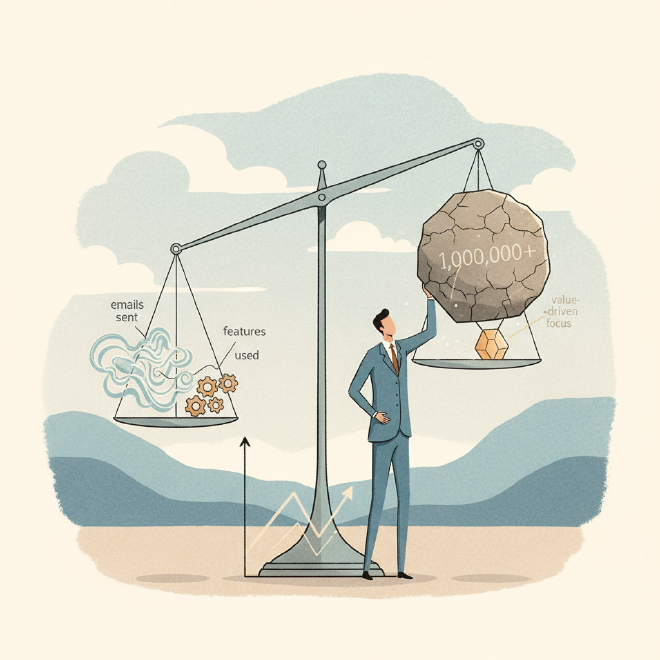
Understanding the Problem: Why “No Contact Limits” is a Game-Changer #
Here’s the core issue with contact-based pricing: it punishes success. When your list grows, your cost rises—often faster than your revenue from that growth. Imagine your list jumps from 5,000 to 10,000 in a month because your new lead magnet took off. Great news, right? But then your bill doubles. Overnight. That’s not exactly the reward you were hoping for.
This creates messy list hygiene decisions. You start pruning aggressively—removing dormant subscribers who could still be re-engaged with the right campaign. You hesitate to run win-back sequences because reactivating those contacts might bump you into the next pricing tier. And if your business is cyclical (events, retail seasons, fundraising), your costs swing up and down with your list size.
There’s also the psychological drag. You hesitate to add new subscribers from partnerships or pop-up events because you’re thinking, “What will this do to our monthly cost?” You become reluctant to keep legacy segments—even if they’ve historically responded well during certain campaigns. It shifts your attention from engagement to headcount. That’s backwards.
Businesses seek alternatives for three reasons:
- Scalability: They want to grow their audience without a tax on each new person who joins.
- Cost predictability: Budgeting shouldn’t require a spreadsheet battle every time your list changes.
- Focus on engagement: It’s more meaningful to pay for what you actually send and measure value in opens, clicks, and revenue—not the total number of people stored in your account.
Most email platforms still default to contact-based pricing. But more flexible models exist, and they’re often a better fit for growth-minded teams who want control, clarity, and the freedom to experiment.
- Want to dig deeper into keeping your list healthy without over-pruning? Check out our guide to email list hygiene best practices: /blog/email-list-hygiene-best-practices
- Looking for ways to control spend while scaling? Read cost-effective email marketing strategies: /blog/cost-effective-email-marketing-strategies
Visual idea: Picture a simple line chart. The “contacts-based” line shoots up steeply as your list grows. The “volume-based” line moves more gently—cost increases only as you send more emails. It’s calmer. You can plan around it.
Decoding “No Contact Limits”: Exploring Alternative Pricing Models #
Let’s clear one thing up: “no contact limits” rarely means “free infinite sending.” It usually means platforms cap something else—like how many emails you send, or which features you can use. That’s not a bad thing. It’s just a shift toward limits that align with value.
Volume-Based Pricing (Pay-per-send) #
How it works:
- You pay for the number of emails you send, regardless of list size. Your database can be huge, but your cost ties to actual sending volume.
Pros:
- Highly scalable without penalizing database growth.
- Encourages efficient, engagement-driven sending.
- Simple math: clear cost per email lets you forecast and measure ROI.
Cons:
- Can get expensive if you blast frequently or send to everyone all the time.
- Requires discipline around segmentation and frequency.
Best for:
- High-volume senders, seasonal businesses, or teams with fluctuating engagement.
- Transactional and lifecycle email (receipts, notifications, onboarding) where volume is the main variable.
Feature-Based Tiers (Limits on features, not contacts or sends) #
How it works:
- You choose a plan based on features. You might have unlimited contacts and generous sending, but advanced automation, A/B testing, or integrations unlock at higher tiers.
Pros:
- Predictable costs—you pay for capabilities, not headcount.
- Access to all contacts without extra fees.
Cons:
- Advanced functionality may be limited at lower tiers.
- You’ll need to match features carefully to your needs to avoid overpaying.
Best for:
- Teams prioritizing specific tools (segmentation, visual workflows, CRM sync) and who want stable costs while their list grows.
Hybrid Models (Mix of volume and features, sometimes with a baseline contact limit) #
How it works:
- Combines elements of both. You might get a base price for X contacts and Y emails per month, plus volume-based overage. Or unlimited contacts with caps on monthly sends and feature tiers.
Pros:
- Balances predictability with flexibility.
- Works well if you want room to grow but still need cost controls.
Cons:
- Can be more complex to decode at first.
- You’ll need to read the fine print on overage rules.
Truly “Unlimited” (with caveats) #
How it works:
- Rarely, platforms offer unlimited contacts and sending. In practice, this is more common with self-hosted solutions or enterprise-level custom agreements.
Caveats:
- Requires technical expertise, deliverability management, and often dev resources.
- May come with high base costs or strict fair-use policies that function like soft limits.
Visual comparison table:
| Pricing Model | What’s Limited | Pros | Cons | Best For |
|---|---|---|---|---|
| Contact-Based | Contacts | Simple to understand | Penalizes growth, unpredictable costs | Small lists with stable growth |
| Volume-Based | Emails sent | Scalable, cost aligns with usage | Can be costly if frequency is high | Fluctuating lists, transactional/lifecycle |
| Feature-Based | Features | Predictable, unlimited contacts | Advanced features cost more | Teams prioritizing specific capabilities |
| Hybrid | Mix (contacts/sends) | Balanced flexibility and control | More complex to evaluate | Growing teams needing guardrails |
| “Unlimited” (rare) | Often none (soft caps) | Freedom to scale, fewer constraints | Technical lift, deliverability challenges | Enterprise, self-hosted, custom setups |
- If you’re sending lots of transactional emails, this overview of the best transactional email services may help: /blog/best-transactional-email-services
Top Email Marketing Platforms Offering Flexible or No Contact Limits #
Every platform approaches the “no contact limits” idea differently. Here’s how a few big names structure pricing and what types of businesses they fit best.
SendGrid or Mailgun (API-first, volume-based) #
Focus:
- Primarily volume-based. Ideal for developers or high-volume senders who want precise control via API.
Features:
- Robust APIs for transactional and marketing emails.
- Deliverability tools, webhooks, and strong analytics dashboards.
- Scalability for millions of sends.
Pros:
- Extremely cost-effective for high volume.
- Performance-focused and reliable infrastructure.
- Great developer experience with granular control.
Cons:
- Requires technical integration—less “drag-and-drop” friendly out of the box.
- Marketing features often require additional setup or companion tools.
Best For:
- Developers, SaaS companies, and any business sending millions of emails.
- Teams building custom workflows with in-house or third-party components.
Helpful links:
- SendGrid pricing: https://sendgrid.com/pricing/
- Mailgun pricing: https://www.mailgun.com/pricing/
- Internal read: Guide to API-based email marketing: /blog/api-based-email-marketing-guide
Visual cue:
- Imagine a pricing screenshot with volume tiers—cost per thousand emails decreases as you send more.
ConvertKit (Creator-focused, feature-centric with flexible contact handling) #
Focus:
- Built for creators—bloggers, coaches, educators. More flexibility around contacts, with tiers that unlock features rather than hard gating growth.
Features:
- Landing pages, forms, segmentation, automation, and creator-friendly tools.
- Visual automations that are easy to understand and adjust.
- Good balance of simplicity and power.
Pros:
- Easy to use, great for audience-building.
- Strong automations and segmentation without steep technical requirements.
- Support tailored to creator workflows.
Cons:
- Can be pricey at higher feature tiers, especially if your needs expand.
- Less suited to massive enterprise-scale sending.
Best For:
- Content creators, solopreneurs, and small businesses focused on nurturing a loyal audience.
Helpful link:
- ConvertKit pricing: https://convertkit.com/pricing
- Internal read: Best email marketing for creators: /blog/best-email-marketing-for-creators
Amazon SES (Raw sending, ultra-low volume-based) #
Focus:
- Extremely cost-effective raw email sending. Purely volume-based. You pay per email and handle the rest (templates, automations) via integrations or custom build.
Features:
- Core sending service with strong deliverability foundations.
- Integrates with other tools for marketing features.
- Near-unbeatable price per email.
Pros:
- Lowest cost per email at scale.
- Highly reliable infrastructure.
- Perfect for tech-savvy teams optimizing for cost and control.
Cons:
- Not a full marketing platform on its own.
- Requires technical setup, handling templates, tracking, list management elsewhere.
Best For:
- Developers and tech-forward teams.
- Businesses with very high volume at minimal cost who can build or integrate the missing pieces.
Helpful links:
- Amazon SES pricing: https://aws.amazon.com/ses/pricing/
- Internal read: Building custom email marketing solutions: /blog/building-custom-email-marketing-solutions
Visual idea:
- A simple diagram showing SES as the sending engine with marketing layers (templates, workflows, CRM) connected via APIs.
HubSpot (CRM-first, generous but tied to contact tiers) #
Focus:
- An integrated CRM and marketing suite. Email sending is often tied to CRM contact tiers, but allowances are generous, and the value is in the all-in-one stack.
Features:
- CRM, marketing automation, sales tools, service hub, landing pages, and email.
- Powerful workflows, reporting, and cross-team alignment.
Pros:
- All-in-one solution—aligns marketing, sales, and service.
- Sophisticated automations and analytics.
- Strong support and ecosystem.
Cons:
- Can be expensive, especially as your CRM contacts grow.
- Email limits often tied to contact tiers (though generous).
Best For:
- Businesses needing an integrated platform that goes beyond email.
- Teams who want centralized data and cross-functional automation.
Helpful link:
- HubSpot pricing: https://www.hubspot.com/pricing
- Internal read: HubSpot email marketing review: /blog/hubspot-email-marketing-review
Other Notable Mentions #
- MailerLite: Generous free tier and straightforward pricing, good for small teams starting out. https://www.mailerlite.com/pricing
- Brevo (formerly Sendinblue): Often volume-focused with monthly send caps, making it attractive for teams that value unlimited contacts with send limits. https://www.brevo.com/pricing
How to Choose the Right Platform for Your Business #
There’s no “best” platform in a vacuum—only the best fit for your goals, volume, and workflow. Here’s a framework to make a confident choice.

Assess Your Current & Projected Email Volume #
Don’t just think about contacts. Ask: How many emails do you actually send per month, and to which segments?
- Pull monthly send data from your current platform’s analytics.
- Track seasonal spikes (events, holidays, launches).
- Estimate growth: If your list doubles, will your sending behavior change or stay steady?
A simple formula:
- Monthly sends = Average campaign sends x frequency + automated lifecycle sends + transactional emails.
Evaluate Your Feature Requirements #
What do you truly need for the next 6–12 months?
- Must-haves: automation (welcome, onboarding, re-engagement), segmentation, A/B testing, analytics, and deliverability tools.
- Nice-to-haves: landing pages, CRM integration, dynamic content, advanced attribution.
- Only pay for features you’ll use in the near term. You can always upgrade later.
Internal link:
- Email marketing feature comparison guide: /blog/email-marketing-feature-comparison-guide
Consider Your Technical Comfort Level #
Be honest: Are you comfortable with APIs, or do you need a drag-and-drop editor and visual workflows?
- API-first tools (SendGrid, Mailgun, SES) give control but require developer time.
- Marketer-friendly platforms offer templates, visual automations, and quick setup—no code required.
Prioritize Deliverability & Support #
High volume means deliverability is everything. Ask:
- Does the platform offer sender reputation protection, invalid address filtering, and unsubscribe management?
- What support channels are available (chat, email, dedicated reps)?
- Can you get guidance on warming IPs or domain authentication?
Read the Fine Print #
Don’t skip the details:
- Watch for hidden fees (overages, add-ons, dedicated IPs).
- Confirm sending caps, fair-use policies, and migration allowances.
- Understand how easy it is to export contacts, templates, and workflows if you switch later.
Visual idea:
- A decision tree graphic that branches by volume (low, medium, high), technical comfort (no-code vs. API), and feature needs (basic vs. advanced).
Maximizing Value: Tips for Using Platforms with Flexible Limits #
If you’re moving to email services not based on subscriber count, the game shifts. You’ll win by focusing on engagement and efficiency.
Focus on Engagement-Driven Sending #
When you pay per email, it pays to send smarter:
- Prioritize engaged segments (opened/clicked in last 90 days).
- Use content interest tags to target specific topics.
- Reduce blast frequency—focus on campaigns that drive real outcomes.
Quick win:
- Switch your weekly newsletter from “All contacts” to “Engaged in last 90 days” and create a monthly roundup for Dormant contacts. Lower volume, higher performance.
Implement Smart Segmentation #
Segment by behavior and lifecycle:
- New subscribers: onboarding and welcome series.
- Active buyers: product updates, cross-sells, VIP offers.
- Dormant subscribers: re-engagement with clear preference controls.
Internal reads:
- Advanced email segmentation techniques: /blog/advanced-email-segmentation-techniques
- Email deliverability best practices: /blog/email-deliverability-best-practices
Leverage Automation Wisely #
Automate high-impact journeys:
- Welcome series (2–5 emails) to prime engagement and set expectations.
- Post-purchase sequences that drive usage or referrals.
- Win-back campaigns with value-first messaging and preference updates.
Automation prevents manual blasts and ensures every send has a purpose. If you’re paying per email, each touch should move the needle.
Monitor Analytics Closely #
Data is your friend. Track:
- Open rate and click-through rate (CTR).
- Unsubscribe and spam complaint rates.
- Revenue per send (if ecomm or conversion-driven).
Watch cohort trends. If Dormant segments drag down performance, shrink their cadence. If a specific automation overperforms, invest in making it even better.
Maintain Excellent List Hygiene #
Even with email marketing platforms unlimited contacts, list quality matters:
- Remove hard bounces and invalid addresses automatically.
- Use sunset policies for truly unresponsive subscribers—reduce cadence or pause.
- Protect domain reputation with proper authentication (SPF, DKIM, DMARC).
Case in point:
- Company X cut sending costs by 20% and boosted overall CTR by 15% after switching to engagement-based segmentation. They moved from “send to all” to a tiered strategy: engaged weekly, dormant monthly with preference updates, and transactional only as needed.
Visual idea:
- A flowchart showing engagement-driven sending: New → Welcome → Engaged → Regular cadence; Dormant → Re-engagement → Sunset or preference center.
Unique Angles & Differentiators #
- We’re not just listing tools—we’re explaining why contact limits cause perverse incentives and how alternative models fix that.
- We provide a pricing model breakdown with pros, cons, and ideal use cases, so you understand the mechanics behind the billing.
- You get a practical decision framework: volume, technical comfort, and feature requirements. No vague “best for X” without context—just a clear way to choose confidently.
Conclusion & CTA Strategy #
Flexible, scalable email marketing platforms exist. You don’t have to live with contact-based pricing that penalizes your growth. Whether you choose volume-based email marketing pricing, feature-based tiers, or a hybrid approach, you can build a system that rewards engagement, gives cost predictability, and lets your list grow freely.
Key takeaways:
- “No contact limits” typically means limits shift to sends or features—understand the trade-offs.
- Volume-based models align cost with usage and encourage smarter segmentation.
- Feature-based tiers let you grow your audience while paying for capabilities you actually need.
- Hybrid options balance predictability with flexibility if you’re scaling steadily.
Ready to break free from contact limits? Explore the platforms discussed today and find the perfect fit for your business’s growth. Start a free trial or request a demo to see the difference for yourself.
Want help choosing? Download our free checklist: “Choosing an Email Marketing Platform Without Contact Limits” and use it as a step-by-step guide.
Soft recommendation:
- If you’re looking for a marketer-friendly platform with a drag-and-drop editor, smart segmentation, deliverability protection, and flexible pay-as-you-go pricing, take a look here: https://dingstore.com/sendify?utm_source=content
FAQ #
Q: What are the biggest downsides of traditional contact-based email pricing?
A: It penalizes list growth and creates unpredictable costs. You end up pruning potentially valuable segments and hesitating to run re-engagement campaigns—just to avoid hitting the next tier.
Q: Do platforms with “no contact limits” ever have hidden fees?
A: Sometimes. Watch for overage charges on monthly sends, add-on costs for dedicated IPs, or advanced features locked behind higher tiers. Always read the fair-use policies.
Q: Is deliverability affected by sending large volumes of emails on these platforms?
A: It can be—volume amplifies both good and bad practices. Use proper authentication (SPF, DKIM, DMARC), keep list hygiene tight, and ramp up volume gradually to protect your domain reputation.
Q: Can I switch from a contact-limited platform to a volume-based one easily?
A: Yes, but plan your migration. Export contacts and segments, rebuild key automations, and verify domains on the new platform. Warm up sending to maintain deliverability during the transition.
Q: Are there any truly free email marketing platforms without any contact or sending limits?
A: Truly unlimited free is rare. Most “free” plans cap either contacts or monthly sends. If you need unlimited growth, consider pay-as-you-go or feature-based tiers with generous limits.
Helpful reads:
- The Ultimate Guide to Email Marketing Automation: /blog/email-marketing-automation-guide
- How to Improve Your Email Deliverability Rates: /blog/improve-email-deliverability
- Choosing the Best Email Marketing Software for Small Business: /blog/best-email-marketing-software-small-business
- Understanding Email Marketing ROI: /blog/email-marketing-roi
- API vs. UI: Which Email Marketing Solution is Right for You?: /blog/api-vs-ui-email-solutions
External references:
- SendGrid pricing: https://sendgrid.com/pricing/
- Mailgun pricing: https://www.mailgun.com/pricing/
- ConvertKit pricing: https://convertkit.com/pricing
- Amazon SES pricing: https://aws.amazon.com/ses/pricing/
- HubSpot pricing: https://www.hubspot.com/pricing
Grow boldly. Spend wisely. Focus on engagement. That’s the real path to scalable email marketing—without contact limits holding you back.