Fix Welcome Email Delays: Troubleshooting & Instant Delivery
Table of Contents
Solving the Silent Killer: Why Your Welcome Emails Are Lagging (And How to Fix It, Fast) #
You know that feeling, right? The little ping that tells you a new subscriber just joined your list. A fresh lead! An excited potential customer! You imagine them getting your beautifully crafted welcome email, feeling instantly connected, maybe even making their first purchase.
But then… nothing.
Or worse, you hear from them later, “Hey, I signed up, but I never got your welcome email.” Your heart sinks a little. That crucial first impression, that golden opportunity to engage them while their interest is peaked, just… evaporated. It’s frustrating, honestly. You’ve poured time and effort into setting up your welcome flow, and it’s just not doing its job.
If you’re nodding along, you’re definitely not alone. “Why are my welcome emails delayed?” is a question that haunts many a marketer. It’s a silent killer of engagement, trust, and ultimately, sales. But don’t worry, we’re going to roll up our sleeves and dig into the most common culprits behind these maddening delays. We’ll give you clear, step-by-step ways to troubleshoot your setup so your welcome emails land exactly when they should: instantly.
Let’s get that first impression back on track, shall we?
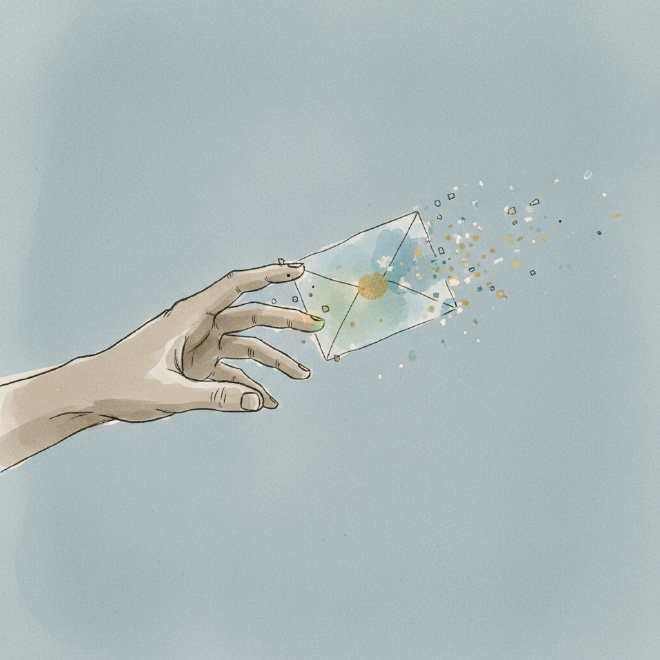
The First Suspect: Your Flow Trigger (Is It Even Firing?) #
Think of your welcome flow as a carefully designed machine. The trigger is the “on” switch. If that switch isn’t flipped correctly, nothing else matters. It sounds basic, but you’d be surprised how often this is the root cause.
Here’s what to check:
-
The Trigger Event Itself:
- Most welcome flows use “When someone Subscribes to a List” as the trigger. But sometimes, people accidentally select “When someone is Added to a List.” What’s the difference? “Subscribes” implies they actively signed up, often through a form. “Added” could mean you manually imported them, or they were added via an integration. If your form uses “Subscribes” and your flow expects “Added,” you’ve got a mismatch.
- Action: Go into your welcome flow, click on the trigger card, and double-check that the event selected (e.g., “Subscribes to List”) and the specific list (e.g., “Main Newsletter List”) are correct for how your subscribers are entering.
-
The List Mismatch:
- Did you create a new signup form and link it to a different list than the one your welcome flow is monitoring? It happens. A lot.
- Action: Verify that the list your signup form is feeding into is the exact same list connected to your welcome flow’s trigger.
-
Custom Event Triggers (Less Common for Welcome):
- If you’re using a custom event (like “Started Checkout” for a welcome abandoned cart flow, for example), ensure that custom event is actually firing and being passed into your platform correctly. This usually requires a developer to confirm.
- Action: Check your platform’s “Analytics” or “Activity Feed” for a test profile. Did the custom event show up when you performed the action?
Pro Tip: To test this, manually add yourself (or a test email address) to the list your welcome flow is supposed to trigger from. Then, check your platform’s “Flows” section and look at the “Flow Analytics” for your welcome flow. Does your test profile show up in “Waiting” or “Active”? If not, your trigger isn’t firing.
The Sneaky Time Delays: Hiding in Plain Sight #
Okay, so the trigger is working. Profiles are entering your flow. Great! But are they moving through it at warp speed, or are they hitting invisible speed bumps? Sometimes, we’re our own worst enemy, accidentally adding delays we didn’t intend or simply forgot about.
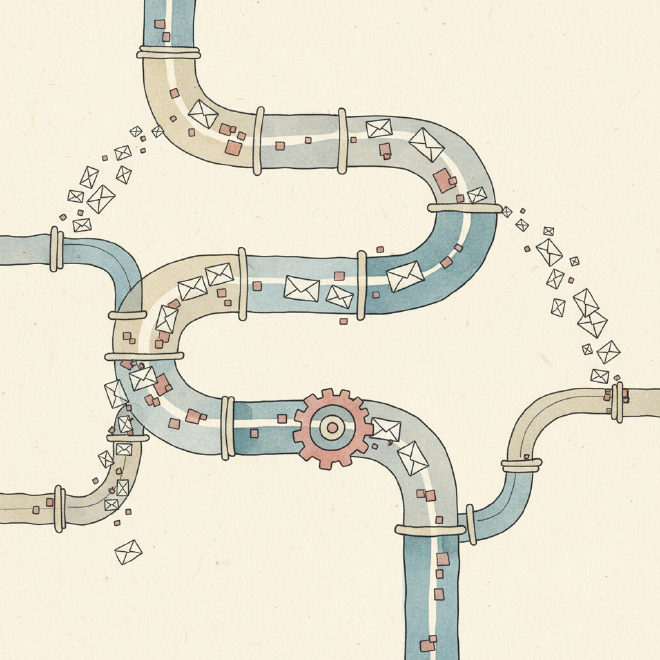
Here’s where to look:
-
Accidental Delay Blocks:
- This is the most straightforward one. You might have dragged in a “Time Delay” block and set it for, say, “4 hours” or “1 day,” thinking it was for a later email in the sequence, but it’s the first block after the trigger.
- Action: Visually inspect the very first block after your trigger. Is it an email? Or is it a “Time Delay”? If it’s a delay, either remove it or set it to “0 minutes” if you want the email to send immediately.
-
Conditional Splits That Create Implicit Delays:
- Let’s say your flow has a conditional split immediately after the trigger: “If someone has made a purchase, send Email A; otherwise, send Email B.” This can sometimes introduce a tiny delay as the system evaluates the condition. More critically, if the condition relies on data that isn’t immediately available or takes a moment to sync, it can cause problems.
- Action: For your first welcome email, try to avoid overly complex conditional splits right at the top. If you must use one, ensure the conditions are based on data that’s present at the moment of subscription (e.g., “Subscribed to X list,” not “Has purchased Y product within Z time” if that data isn’t instantly updated).
Opt-In Settings: The Double-Edged Sword #
Double opt-in is fantastic for building a high-quality email list. It ensures subscribers truly want to hear from you, reducing spam complaints and improving deliverability. But if your welcome flow isn’t aligned with your opt-in settings, it can definitely cause delays.
Here’s the scenario:
- Double Opt-In Enabled, Flow Triggers on “Subscribes”:
- If your list requires double opt-in, a new subscriber first gets a confirmation email. They aren’t fully subscribed until they click that link.
- If your welcome flow is set to trigger “When someone Subscribes to a List,” it might only send after they confirm their subscription, which could take minutes, hours, or even never.
- Action: Go to your list settings and check your opt-in preferences.
- If you want to send the welcome email immediately upon initial signup (before confirmation), you might need to adjust your welcome flow trigger to a custom event that fires before the confirmation step, or use a platform that allows for a “pre-confirmation welcome.”
- Alternatively, if you want your welcome email to only go to confirmed subscribers, then the delay is expected and you’re good. Just be aware of it and perhaps set expectations on your signup form.
Segment Snags: Are They Even Eligible? #
This is a tricky one because it feels counter-intuitive. You want everyone who signs up to get your welcome email, right? But sometimes, your welcome flow is accidentally tied to a segment that new subscribers don’t immediately qualify for.
Consider this:
- Flow Triggered by Segment Membership:
- Instead of triggering on “Subscribes to List,” some flows are set to trigger “When someone Enters Segment X.”
- If Segment X is defined as, say, “Subscribed to Main List” AND “Has not purchased” AND “Has opened an email in the last 7 days,” a brand new subscriber might not meet all those conditions right away, or the segment might take a few minutes to update.
- Action: Your welcome flow should almost always trigger directly from a list subscription, not a segment entry. Segments are dynamic and can have processing delays. If you must use a segment, ensure its definition is incredibly simple and based on immediate data (like “Subscribed to List X”).
Integration & Form Fumbles: The Hand-Off #
Your signup form is the gateway. If there’s a hiccup in how that form talks to your email platform, your new subscriber’s data might not arrive instantly, causing a delay in the welcome flow.
What could be happening here?
-
Third-Party Form Delays:
- Are you using a third-party signup form tool (like a pop-up builder) that integrates with your email platform? Sometimes, these integrations have their own processing times, or they might send data in batches rather than instantly.
- Action: Test your form thoroughly. Sign up yourself. How long does it take for your profile to appear in your email platform? If there’s a noticeable delay, investigate the integration settings of your form tool. Look for “real-time sync” options.
-
Custom Property Syncing:
- If your welcome flow’s conditional splits rely on custom properties collected by your form (e.g., “preferred product category”), and those properties take a moment to sync, it can cause a stall.
- Action: Ensure any critical custom properties are passed instantly and are available for your flow to evaluate without delay.
The “What If Nothing Works?” Moment: Advanced Checks #
You’ve gone through everything, meticulously checking each setting, and your welcome emails are still lagging. Ugh. It’s like a bad dream, isn’t it? But don’t despair. There are a few more places to peek.
-
System Status Page:
- Sometimes, the issue isn’t your setup, but the platform itself. Major email marketing platforms occasionally experience outages or slowdowns.
- Action: Check the system status page of your email service provider. A quick Google search for “Klaviyo status” (or whatever platform you’re using) will usually get you there. If there’s an ongoing issue, all you can do is wait.
-
Profile Merge Issues (Rare but Possible):
- If a subscriber signs up with an email address that’s already in your system but perhaps under a different profile, or if there are conflicting data points, the system might take a moment to reconcile the profiles, delaying flow entry.
- Action: This is harder to diagnose. If you suspect this, look at the profile history for a delayed subscriber. Did anything unusual happen around their signup time?
-
Contact Support:
- Honestly, sometimes you just need to call in the cavalry. If you’ve exhausted all troubleshooting steps, don’t hesitate to reach out to your platform’s support team. They have access to logs and diagnostic tools you don’t.
- Action: Prepare a detailed account of what you’ve checked, including screenshots of your flow, list settings, and test results. This will help them resolve your issue much faster.
Instant Impact: Why Every Second Counts #
An immediate welcome email isn’t just a “nice to have”; it’s critical. It’s when your new subscriber is most engaged, most curious, and most likely to take the next step. Delays, even short ones, erode that initial enthusiasm. They make you look unprofessional, and they give your competitors a chance to steal that attention.
Imagine a world where your email marketing just… works. Where getting that first email out is never a question mark, but a guarantee. Where the tools are so intuitive, these kinds of frustrating delays simply don’t happen. If you’re constantly fighting your current platform just to get the basics right, maybe it’s time to explore solutions designed for efficiency and ease, ensuring your messages always land when they should. A platform that prioritizes deliverability and straightforward automation means you spend less time troubleshooting and more time connecting with your audience.
If your current tools are making you pull your hair out with these kinds of issues, it might be time for a fresh start. You deserve a platform that makes your life easier, not harder.

Meta Description: Frustrated by welcome email delays? Learn why your welcome flow might be lagging and get step-by-step troubleshooting tips to fix common Klaviyo welcome email delay issues and ensure instant delivery.