New Domain Email Scams: Spot, Stop, & Protect Your Site
Table of Contents
New Domain Email Confirmation Spam: How to Spot & Stop Phishing #
Just registered a new domain and got a suspicious email asking for “confirmation”? You’re not alone. New domain email confirmation spam is everywhere right now. And it preys on that exact moment where you’re excited, a little overwhelmed, and not totally sure what’s supposed to happen next.
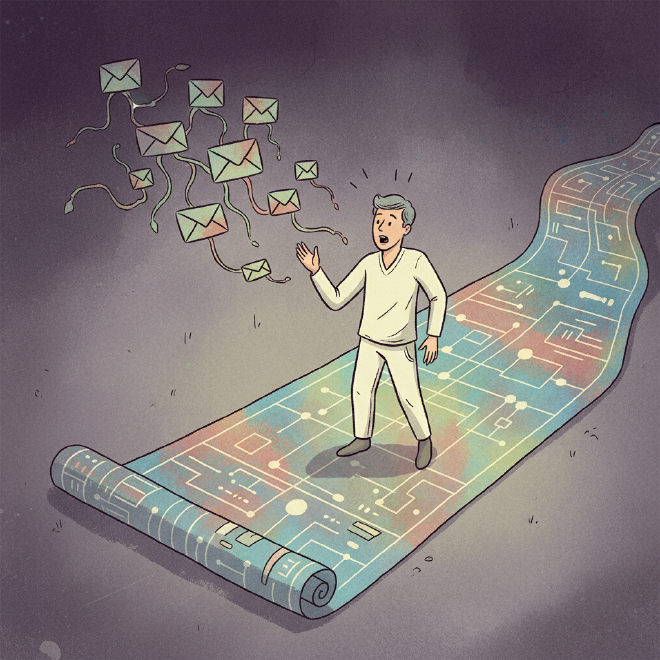
Here’s the thing: new domain owners are prime targets because scammers know your contact info may be exposed (depending on your registrar settings) and you might not be familiar with legitimate verification steps yet. They’ll send urgent warnings—“Action Required” or “Domain Deactivation”—to spike your anxiety and push you to click fast.
This guide will make that stop. We’ll walk through how to recognize a domain verification scam, what legitimate domain verification actually looks like, the red flags to watch for, and the steps to take if you’ve already clicked. We’ll also give you proactive protections to lock things down from day one.
Let’s get you confident, protected, and back to building your new online home—without the fear or guesswork.
4.1. What is “New Domain Email Confirmation Spam”? Unmasking the Threat #

New domain email confirmation spam is a specific kind of phishing aimed at domain owners right after registration. The goal is simple: trick you into handing over credentials or downloading malware. It’s not just general spam; it’s tailored to look like domain verification, renewal notices, or ownership confirmations tied to your recent purchase.
Here’s what you’ll often see:
- Subject lines like “Action Required: Confirm Your Domain Ownership,” “Domain Deactivation Warning,” “Verification Needed to Avoid Suspension,” or “Webmail – Confirm Domain Ownership.”
- Sender names that pretend to be your registrar or ICANN, with slightly off domains (like “support@icann-verify.com” instead of your registrar’s actual domain).
- “Click-to-confirm” links that lead to fake login pages designed to steal usernames and passwords.
- Attachments claiming to be invoices or verification documents—these are frequently malware.
Unlike legitimate domain communications, these messages try to build pressure. Fast. The language is alarmist (“immediate confirmation needed”) and often vague. The links don’t go to your registrar. And they’ll sometimes ask directly for passwords, payment details, or personal information.
If you want a deeper primer on how phishing works, see: Understanding Phishing Scams.
4.2. Why Are New Domain Owners a Prime Target? #
New domain owners are ideal targets for a few reasons. First, timing: scammers know you’ve just taken a step that usually involves a few emails—receipts, setup guidance, maybe some onboarding. So a “confirm your domain” message doesn’t seem absurd. It fits the pattern.
Second, data exposure: if you haven’t enabled WHOIS privacy (or depending on your country’s data protection rules and your registrar’s settings), your contact email may be visible in domain records. Attackers scrape new registrations and blast out phishing new domain campaigns using automated tools. It’s not personal. It’s just volume.
And then there’s the “newbie” factor. When you’re fresh to domains, the process can feel confusing. Who sends what? What’s ICANN vs. a registrar vs. your hosting provider? Scammers exploit that uncertainty. They use official-sounding language and logos to nudge you into reacting rather than verifying.
If you’re wondering whether WHOIS privacy really reduces your exposure, it does. By hiding your contact details behind a proxy email, you make it far harder for scammers to target you specifically. Learn more: The Importance of WHOIS Privacy.
4.3. Legitimate Domain Verification: What to Expect (and NOT Expect) #
Let’s clear up the biggest confusion. ICANN (the Internet Corporation for Assigned Names and Numbers) mandates that domain contact information be verified for new registrations or when registrant email changes. But—and this matters—ICANN does not send those emails directly to you. Your registrar handles that.
What legitimate verification typically looks like:
- The email will come from your registrar’s official domain (e.g., “@namecheap.com,” “@godaddy.com,” “@google.com” for Google Domains legacy, etc.).
- The message asks you to verify your contact email, not to log in and enter your password in the email itself.
- The link should go to your registrar’s official website (hover to check before clicking).
- There’s usually no “your domain will be immediately deleted” threat—just a clear deadline or note that your domain may be suspended if verification isn’t completed within a set window (often 15 days, per registrar policy aligned with ICANN rules).
What you should not expect from legitimate verification:
- Direct emails from “ICANN” asking for your login or payment.
- Attachments to open.
- Requests for sensitive information like passwords, recovery codes, or payment card details over email.
- Links to domains that look “close” to your registrar’s but aren’t exact.
Want to choose a registrar that communicates simply and safely? Start here: Choosing a Reputable Domain Registrar.
For official policy context, see ICANN’s site: ICANN.org and compliance resources related to registrars.
4.4. How to Spot a “New Domain Email Confirmation” Scam: Your Checklist #
When in doubt, slow down and run this five-minute check. It’s simple, and it prevents most mistakes.
- Sender’s email address and domain
- Does the “from” address match your registrar’s exact domain?
- Watch for misspellings, extra hyphens, or odd TLDs.
- Tip: search your registrar’s help docs for their official communication addresses.
- Urgency, threats, and deactivation warnings
- Scammers lean hard on fear: “Immediate confirmation needed,” “Your domain will be deactivated today,” “Final notice.”
- Legit messages explain calmly and offer reasonable timelines.
- Generic greetings and grammatical errors
- “Dear User,” “Dear Domain Owner,” or no name at all is common in scam emails.
- Bad grammar, inconsistent capitalization, and awkward phrasing are red flags.
- Suspicious links and attachments
- Hover over links (don’t click) to see the real destination. Does it match your registrar’s domain?
- Never open unexpected attachments. Verification emails rarely (if ever) include them.
- Requests for sensitive information
- Legitimate domain verification doesn’t ask for passwords, payment info, recovery codes, or personal documents via email.
Want more general email security pointers? Check out: Email Security Best Practices.
4.5. Proactive Protection: Securing Your New Domain’s Email #

Don’t just play defense. Set your domain up so you’re harder to target from day one.
- Enable WHOIS privacy protection
- This reduces unsolicited contact by masking your registrant email in public records.
- Use strong passwords and two-factor authentication (2FA)
- For your registrar, hosting provider, and email accounts. Password managers help.
- Step-by-step: Setting Up 2FA.
- Educate yourself and your team
- Share this checklist. Run a quick training on phishing simulation and reporting.
- Stick with reputable providers
- Choose vetted registrars and hosting providers with transparent security practices.
- Implement email authentication (DMARC, DKIM, SPF)
- SPF tells receiving servers which IPs can send mail for your domain.
- DKIM adds a cryptographic signature proving the email hasn’t been tampered with.
- DMARC builds on SPF/DKIM to set a policy (none/quarantine/reject) for spoofed emails and gives you reporting.
- Overview: Protecting Your Business Email from Spoofing with DMARC, DKIM, and SPF.
If you do this early, you’ll dramatically reduce phishing attempts that spoof your domain and make your legitimate emails more trustworthy.
4.6. “I Clicked a Link / Replied”: Immediate Steps After a Scam Encounter #
If you think you may have fallen for a domain verification scam, take action fast. It’s fixable—especially if you move quickly.
- Change passwords immediately
- Update passwords for your registrar, hosting, and email accounts.
- Use unique, strong passwords you haven’t used elsewhere.
- Guide: How to Change Your Passwords Securely.
- Enable or reset 2FA
- If 2FA wasn’t enabled, turn it on now. If it was, consider resetting it and reviewing backup codes.
- Scan devices for malware
- Use a reputable antivirus/anti-malware tool to scan any device that opened attachments or visited suspicious pages.
- Notify your registrar and hosting provider
- Tell them what happened; they can help you secure the account, lock the domain, review recent changes, and advise next steps.
- Review account activity
- Look for unauthorized logins, DNS changes, forwarding rules, or email filters you didn’t set.
- Monitor for suspicious activity
- Keep an eye on your inbox and domain logs. Consider DMARC monitoring to catch spoofing attempts.
If you caught it early, you’ve likely dodged major damage. The key is not to wait.
4.7. Reporting Domain-Related Email Scams #
Reporting helps protect others and supports investigations. It also creates a record if you need to pursue further action.
- Your domain registrar
- Most registrars have abuse reporting channels. Visit their help center or “Contact” page and search for “abuse” or “security.”
- ICANN
- While ICANN doesn’t email you directly for verification, it oversees registrar compliance. You can learn more and find reporting avenues via ICANN Compliance.
- Anti-Phishing Working Group (APWG)
- Submit phishing examples at APWG Report Phishing.
- Relevant law enforcement
- In the U.S., file a report with the FBI’s Internet Crime Complaint Center (IC3): ic3.gov.
- Outside the U.S., check your national cybercrime unit or CERT for reporting options.
- Email providers
- Report phishing directly within your email client (e.g., “Report phishing”). It trains filters and helps block repeat offenders.
5. Unique Angles & Differentiators #
Most scam warnings treat everyone the same. This one’s different because it speaks directly to where you’re at—brand new domain owner, juggling setup, and hungry for straight answers.
- We focused on the actual process of legitimate domain verification to end confusion about ICANN vs. registrar responsibilities.
- We went beyond “don’t click” and gave you setup actions (WHOIS privacy, 2FA, DMARC/DKIM/SPF) and the exact recovery playbook if you already clicked.
- We tailored everything to the early days of owning a domain—when you’re most vulnerable and most likely to see domain verification scams.
6. Conclusion & CTA Strategy #
New domain email confirmation spam is designed to catch you off-guard precisely when you’re just getting started. But you’re not powerless. Know the red flags. Understand what legitimate domain verification looks like. Lock down your accounts and email authentication. And if something slips through, you now have a step-by-step plan to recover quickly.
Don’t let scammers compromise your new online venture. Take control of your domain’s security today.
- Primary CTA: Download our “New Domain Security Checklist” now!
- Secondary CTA: Explore email security solutions—advanced spam filters and DMARC reporting tools—to reinforce your defenses. Learn more.
7. Additional Content Enhancements #
FAQ Section #
Q1) Does ICANN send emails directly to domain owners for verification?
No. ICANN mandates verification but doesn’t email domain owners directly. Your registrar handles verification and will contact you from their official domain.
Q2) Is domain verification mandatory? What happens if I don’t verify?
Yes, registrars are required to verify contact details for new domains or updates. If you don’t verify within the given window (often around 15 days), your domain may be suspended until you complete verification.
Q3) What is WHOIS privacy and how does it protect me from spam?
WHOIS privacy masks your personal contact info (like your email) in public domain records. That reduces unwanted contact and lowers the chances of being targeted by domain verification scam messages.
Q4) How often do I need to verify my domain ownership?
Typically, you verify once at registration or when contact details change. Some registrars may prompt re-verification if your info is updated or flagged. Legitimate reminders come from your registrar, not ICANN.
Q5) Can I get my domain back if it’s “deactivated” by a scam?
Scammers can’t actually deactivate your domain via email. If your domain gets suspended, it’s usually because you didn’t complete legitimate verification with your registrar. Complete verification or contact your registrar to restore service.
Potential Related Internal Links #
- The Ultimate Guide to Choosing a Domain Registrar
- How to Set Up 2-Factor Authentication for Your Accounts
- Protecting Your Business Email from Spoofing with DMARC, DKIM, and SPF
- A Beginner’s Guide to Website Security
- Understanding Phishing Scams
- Email Security Best Practices
- Reporting Cybercrime
External Reference Sources #
- ICANN: icann.org
- ICANN Compliance (registrar oversight): icann.org/compliance
- Anti-Phishing Working Group (APWG): apwg.org/report-phishing
- FBI Internet Crime Complaint Center (IC3): ic3.gov
- GoDaddy Help Center: godaddy.com/help
- Namecheap Knowledgebase: namecheap.com/support/knowledgebase
- Google Domains Help (legacy): support.google.com/domains
If a message looks off, it probably is. And if you’re ever unsure, don’t click—verify. Reach out to your registrar, hover on links to check domains, and lean on the protections you’ve put in place. You’ve got this.