SaaS Email Deliverability: Fix Critical Emails Not Landing
Table of Contents
The SaaS Email Deliverability Crisis: Why Your Primary Domain Emails Aren’t Landing (and How to Fix It) #
You know that sinking feeling, right? That moment when a crucial email – maybe an onboarding confirmation, a password reset, or even a support response – just… vanishes. Poof. Not in the inbox, not in spam, just gone. For a SaaS business, that’s not just annoying; it’s a full-blown crisis.
We’re not talking about your marketing newsletters here, though those are important too. We’re diving into the absolute lifeblood of your business: the emails sent from your primary domain. These are your transactional emails, your customer service replies, your internal communications. When these fail to land, it’s like trying to run a race with your shoelaces tied together. Operations grind to a halt, trust erodes faster than a sandcastle in a hurricane, and your brand reputation takes a serious hit.
Maybe you’ve noticed a spike in “didn’t get my email” support tickets, or perhaps your new user activation rates are mysteriously dipping. Or, honestly, maybe you haven’t even noticed, and that’s the scariest part. Your critical emails could be disappearing into the void, and you wouldn’t even know it until a customer screams.
So, what’s really going on? Why are these essential emails, the ones that should always get through, getting lost in the digital Bermuda Triangle? Let’s peel back the layers and figure out how to get your emails back on solid ground.

Why Your Primary Domain Emails Are Playing Hide-and-Seek (It’s More Than Just Spam) #
It’s easy to blame the “spam folder,” but the truth is usually far more complex. Your primary domain’s email deliverability is a delicate ecosystem influenced by a bunch of interconnected factors. When one goes out of whack, the whole system can crumble.
1. Your Sender Reputation: The Digital Credit Score No One Talks About #
Think of your domain and IP address as having a credit score, but for email. Every email you send, every bounce, every complaint, every open, every click – it all feeds into this invisible score. Internet Service Providers (ISPs) like Gmail, Outlook, and Yahoo use this score to decide if your emails are trustworthy.
- Low score? Your emails are likely heading straight to spam or, worse, being silently rejected.
- What hurts it? High bounce rates (sending to invalid addresses), spam complaints (even one or two can sting), sending too much too fast, or even being associated with a “bad neighborhood” IP address (if you’re on a shared server).
- What helps it? Consistent sending, high engagement (opens, clicks), low bounce rates, and recipients not marking you as spam. Simple, right? But it’s a constant battle.
2. The Unsung Heroes: SPF, DKIM, and DMARC (Your Email’s ID and Passport) #
Honestly, this is where most SaaS companies stumble, especially as they scale. These three acronyms are your email authentication protocols, and they’re non-negotiable for good deliverability. They prove you are who you say you are, and that your email hasn’t been tampered with.
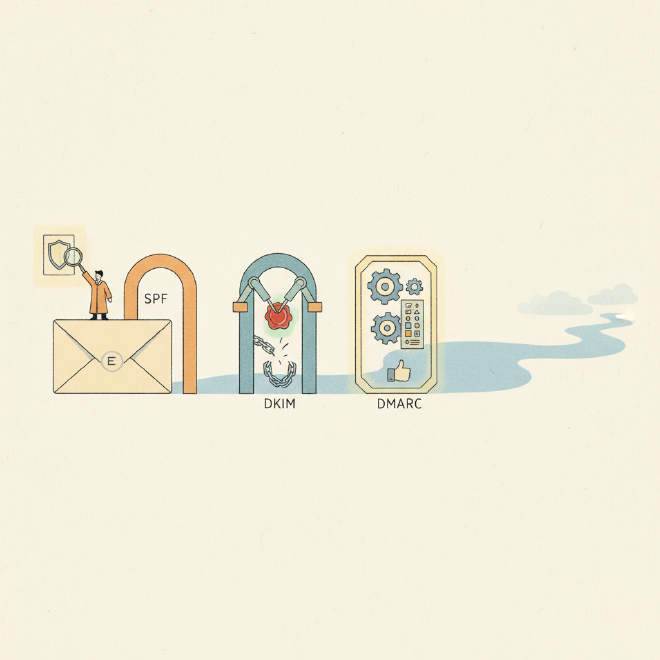
- SPF (Sender Policy Framework): This tells receiving servers which IP addresses are authorized to send email on behalf of your domain. It’s like a bouncer at a club, checking if the sender is on the guest list. If not, access denied.
- DKIM (DomainKeys Identified Mail): This adds a digital signature to your outgoing emails. It’s like a tamper-proof seal on an envelope. If the seal is broken or missing, the recipient knows something’s fishy.
- DMARC (Domain-based Message Authentication, Reporting, and Conformance): This builds on SPF and DKIM. It tells receiving servers what to do if an email fails SPF or DKIM checks (e.g., quarantine it, reject it, or just monitor it). Crucially, DMARC also provides reporting – you get feedback on who’s sending email using your domain, even if it’s not you. This is your early warning system against phishing and spoofing, which directly impacts your sender reputation.
Misconfigured or missing SPF, DKIM, or DMARC records are often the silent killers of primary domain deliverability. ISPs are getting tougher, and without these, your emails look suspicious, no matter how legitimate they are.
3. Domain Age & Email Volume: The Tortoise vs. The Hare #
New domains don’t have a reputation yet – good or bad. ISPs are naturally wary of them, as many spammers use fresh domains to evade detection. If you suddenly start blasting thousands of emails from a brand new domain, red flags will go up everywhere. This is why “email warm-up” is so critical.
Similarly, sudden spikes in email volume from an established domain can trigger alarms. Consistency and gradual scaling are key.
The Real Cost of Vanishing Emails: Why This Isn’t Just “IT’s Problem” #
Let’s be blunt: when critical emails from your primary domain don’t land, it hurts.
- User Onboarding Fails: Welcome emails, verification links, tutorial guides – if these don’t arrive, new users can’t start, and your churn rate begins before they even truly begin.
- Customer Support Nightmares: Imagine a customer with an urgent issue, and your support team’s reply lands in their spam folder. Frustration, anger, public complaints – it escalates fast.
- Security Risks: Password resets, two-factor authentication codes, security alerts. If these don’t reach the user, your platform (and their data) is at risk.
- Lost Revenue: Failed payment notifications, subscription renewal reminders, upgrade offers. If customers don’t get these, you lose money.
- Brand Erosion: Every time a user wonders “did they even send that?” or “why is their email always in spam?”, your brand looks less professional, less reliable.
This isn’t just a technical glitch; it’s a business continuity issue.
So, How Do We Fix This Mess? Actionable Strategies to Reclaim Your Inbox Placement #
Alright, enough with the doom and gloom. The good news? You can absolutely fix this. It takes a bit of technical elbow grease and ongoing vigilance, but it’s entirely within your control.
1. Conduct a Thorough Email Deliverability Audit (Your Digital Health Check) #
You can’t fix what you don’t understand. Start here:
- Check Your DNS Records: Use online tools (like MXToolbox, DMARC Analyzer) to verify your SPF, DKIM, and DMARC records are correctly configured. Are there any typos? Are they pointing to the right servers? Is DMARC set to “p=none” for monitoring initially, before moving to “quarantine” or “reject”?
- Review Your Email Logs: Dive into the logs of your email service provider (ESP) or transactional email service. Look for bounce reasons, deferrals, and rejections. Are certain domains rejecting your emails more than others?
- Blacklist Check: Are your domain or IP addresses listed on any major blacklists? This is a quick way to diagnose a severe reputation issue.
- Sender Score Check: Use tools like SenderScore.org to get a general idea of your domain’s reputation.
2. Implement and Fine-Tune Authentication (Get Your ID in Order) #
This is a critical step, especially for DMARC.
- Set up SPF and DKIM: Ensure these are correctly pointing to all services authorized to send email on your behalf (your marketing platform, transactional email service, support desk, etc.).
- Deploy DMARC (and use its reports!): Start with a
p=nonepolicy. This tells receiving servers to monitor emails failing authentication and send you reports, but not to block them yet. These DMARC reports are gold. They’ll show you who’s sending email from your domain (legit or not), and where failures are occurring. - Analyze DMARC Reports: Use a DMARC reporting service (many exist, some free for basic use) to make sense of the XML reports. Identify unauthorized senders and legitimate senders that aren’t properly authenticated.
- Move to
p=quarantineorp=reject: Once you’re confident all your legitimate senders are authenticated, gradually move your DMARC policy to quarantine (emails go to spam) or reject (emails are blocked). This protects your brand from spoofing and significantly boosts your sender reputation.
3. Smart Email Warm-up: Don’t Go from Zero to a Hundred Overnight #
If you’re using a new sending domain or IP, or if you haven’t sent emails in a while, you need to warm it up.
- Start Small: Begin sending a very small volume of emails to engaged recipients.
- Gradual Increase: Slowly increase your sending volume over several weeks, monitoring your deliverability rates closely.
- High Engagement First: Prioritize sending to your most active users first, as positive engagement signals (opens, clicks) are crucial during warm-up.
4. Monitor and Iterate Continuously (This Isn’t a One-and-Done) #
Deliverability isn’t a set-it-and-forget-it kind of thing. It’s a living, breathing beast.
- Deliverability Monitoring Tools: Invest in tools that monitor your inbox placement across various ISPs, track blacklist status, and alert you to issues.
- Feedback Loops: Sign up for ISP feedback loops (FBLs) where available (e.g., Gmail, Outlook). These alert you when recipients mark your emails as spam, allowing you to remove those users from your lists immediately.
- Segment and Clean Your Lists: Regularly prune inactive users and invalid email addresses from your lists. Sending to disengaged users or bounces just tanks your sender score.
- Content Matters (Even for Transactional): While not as much as marketing, avoid spammy language in your transactional emails. Keep them clear, concise, and focused on their purpose.
Look, managing all these moving parts manually is a huge headache. That’s why many smart businesses turn to dedicated email marketing platforms. They often come with built-in tools for deliverability monitoring, authentication setup, and even automated warm-up sequences, taking a massive load off your plate. These solutions give you the visibility and control you need to keep your emails flying straight to the inbox. Discover how a comprehensive email platform can help you achieve reliable deliverability.
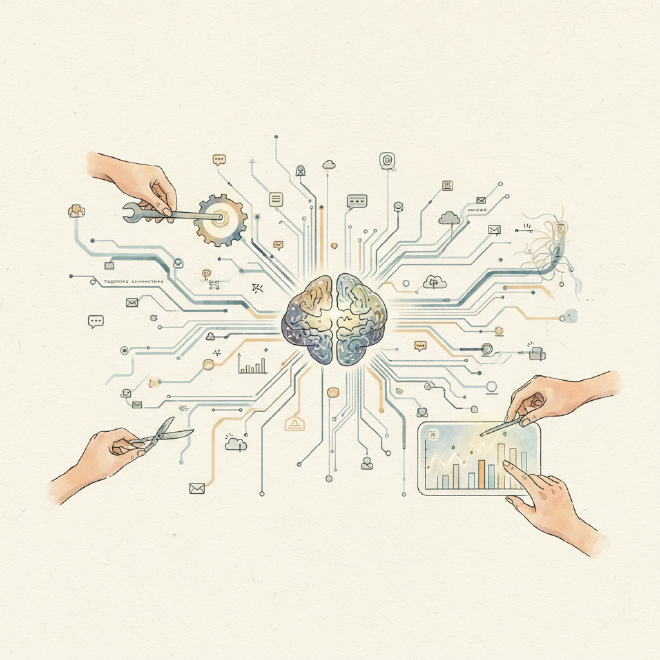
The Takeaway: Your Primary Domain’s Deliverability is Your Business’s Lifeline #
The “SaaS email deliverability crisis” isn’t a hypothetical threat; it’s a very real problem that can silently cripple your business. When your primary domain emails aren’t landing reliably, you’re not just losing marketing opportunities; you’re losing customers, trust, and operational efficiency.
Don’t let your critical communications disappear into the ether. Take the time to understand your sender reputation, fortify your authentication with SPF, DKIM, and DMARC, and commit to continuous monitoring. It’s an investment, sure, but it’s an investment in the very foundation of your SaaS business. And honestly, isn’t the peace of mind knowing your emails are actually getting where they need to go worth every bit of effort?